Message for Students
How to Use this Website
This website contains a number of interactive pages which are designed to help you test your understanding of the book. The website is in no way intended to replace the book, and in fact, it is a good idea to have the book handy as you attempt the activties. Each activity is quite lengthy, and consists of a variety of topics. Watch for the 'next' button, which will appear in the bottom left corner of your page each time you answer one page worth of questions correctly.
It is a good idea to have a calculator handy before you begin any of these activities!
You may also want to have your textbook nearby as you work. References to specific textbook Chapters and sections will appear below the Table of Contents when appropriate.
Graded Activities
For most students, the sole purpose of these online activities is to help you learn to think like an engineer, and to experience the types of decision making you might encounter in a real-life situation. However, a small number of students may be asked to perform these activities for CREDIT. Those students should visit the Graded Activities page, and then follow the Login link before beginning any activitity. The activities themselves are identical, and it is perfectly allowable for a student to practice on the self-test version before attempting a graded activity. Unlike the self-test activities, each graded activity must be completed in a single session, and there is no Table of Contents to allow you to skip around through the various topics within the activity.
Self-Test Activities
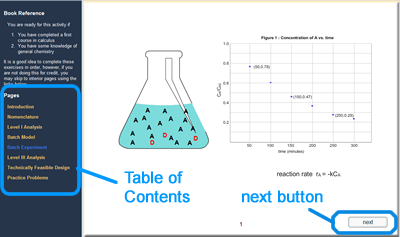 Each self-test activity in this website contains a Table of Contents, which appears on the left-hand side of the page. Clicking an entry in this list will take you to the corresponding sub-topic. While it is easy to think of this as a list of slides in a slideshow, it is important to realize that some of the 'slides' are actually lengthy interactive exercises that will require you to read instructions, make decisions, and answer questions. While it is possible to switch to a different slide or page at any time, we recommend you complete each exercise before continuing to the next one.
Each self-test activity in this website contains a Table of Contents, which appears on the left-hand side of the page. Clicking an entry in this list will take you to the corresponding sub-topic. While it is easy to think of this as a list of slides in a slideshow, it is important to realize that some of the 'slides' are actually lengthy interactive exercises that will require you to read instructions, make decisions, and answer questions. While it is possible to switch to a different slide or page at any time, we recommend you complete each exercise before continuing to the next one.
The easiest way to stay on track is to use the next button in the bottom-right corner of each page. If no next button is visible, carefully read the instructions on the page, and complete all required tasks. The next button will appear when you are ready to continue.
Once you have finished each activity, feel free to use the Table of Contents to skip to portions you wish to repeat.